In the digital age, website security is one of the vital factors for every business and individual who owns a website. Lack of attention to security can lead to customer data being leaked, the website being attacked, or losing complete control. So, what are the things to keep in mind when securing a website? Let’s find out right away.
1. Use HTTPS instead of HTTP
One of the most basic steps in website security is installing an SSL certificate (HTTPS). This helps:
- Encrypt data transmitted between the server and the browser
- Protect users’ personal information
- Increase trust with Google and improve SEO
2. Update software and plugins regularly
Security vulnerabilities often lie in old versions of CMS (like WordPress), plugins, or themes.
Make sure to:
- Update CMS, plugins, and themes regularly
- Remove unused plugins
- Only install plugins from reputable sources
3. Use strong passwords and 2-factor authentication (2FA)
Never use passwords like 123456, admin, or password.
How to create a strong password:
- Minimum 12 characters
- Include uppercase, lowercase, numbers, and special characters
- Use a password manager
Additionally, enabling two-factor authentication (2FA) will significantly enhance the protection of the admin account.
4. Regularly back up data
Regularly backing up your website helps you:
- Recover quickly if attacked
- Protect customer data and content
You can use:
- Backup plugin (UpdraftPlus, BackupBuddy, …)
- Integrate cloud storage (Google Drive, Dropbox, …)
5. Limit access rights
Not all users should have admin rights.
Do:
- Assign permissions (admin, editor, viewer …)
- Remove unnecessary access rights
- Set a limit on incorrect login attempts
6. Install a website firewall (Web Application Firewall – WAF)
Firewalls help filter malicious access before it enters the server.
Some popular tools:
- Cloudflare
- Sucuri Firewall
- Wordfence (for WordPress)
7. Monitor and detect unusual intrusions
Use tools to monitor suspicious activities such as:
- Unusual logins
- Sudden traffic
- Requests to non-existent URLs
Suggested tools:
- Google Search Console
- Sucuri Scanner
- Jetpack Security
=> Things to keep in mind when securing a website are not just installing SSL or using strong passwords. Security is an ongoing process that needs to be done regularly and with a clear strategy. A secure website not only protects data but also helps businesses maintain their reputation, improve business performance, and achieve high rankings on Google.